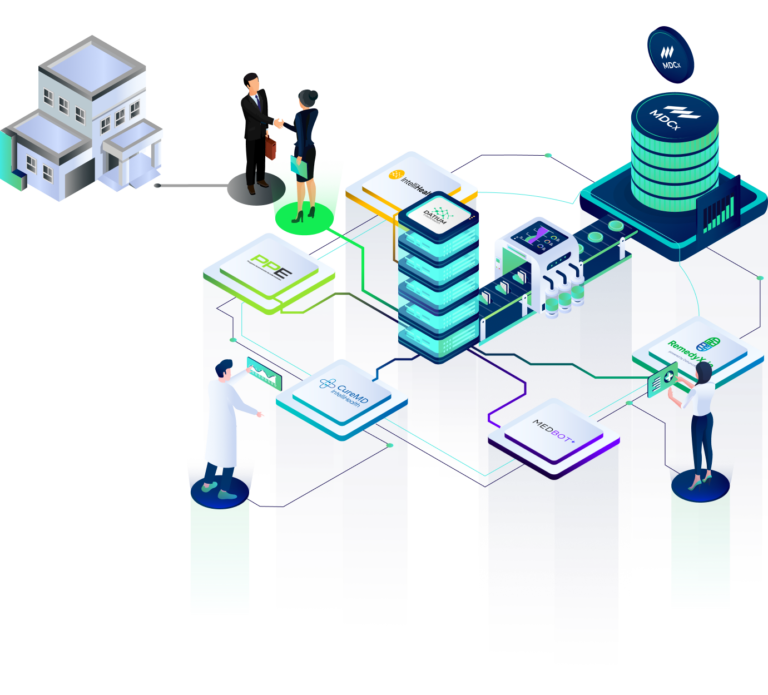1
Search in google "How to install Metamask".
2
Choose your favorite navigator engine for example GOOGLE
and install the virtual wallet extension by searching for the word METAMASK , the link metamask.io will appear and enter there.3
Create an account and password and save your recovery phrase,
which is very important for the security of your account.5
Make sure you have the extension installed in your web browser, it can only be installed in Chrome and Firefox.
6
In Metamask, click on the Metamask icon in your web browser to open the extension. Click where the puzzle piece symbol is.
7
Make sure you are connected to your wallet and select the Binance Smart Chain network.
8
Once you have added the BSC network to Metamask, go to the "buy" button, but first, make sure you are on the correct network.
9
Choose the option to pay by debit or credit card and then select BUSD
Remember that BUSD is Binance's stable currency and is worth 1 dollar. You will be asked to select a payment method with your card, select MOONPAY , you will be asked to open an account like any other payment method with a photo ID etc. Fill in the required fields with your credit card details and make the payment.10
Connect Metamask to PancakeSwap
11
Open your web browser and go to the PancakeSwap website (https://pancakeswap.finance/).
12
Click "Connect" in the upper right corner and select "Connect to Metamask" .
13
Set up the MDCx token :
On the PancakeSwap homepage, click on "Trade" at the top of the page.14
In the trade panel, click on the box where it says "Select a token".
15
In the search field, enter the MDCx contract address or token symbol.
16
If MDCx is not yet listed, you may need to manually add the token by clicking "Add token" and providing the contract address.
17
The contract address is on the same page of PANCAKESWAP
when you select trade and then SWAP there you put BUSD at the top and it brings you the ones you bought and MDCX at the bottom, there you can add the token to your wallet.18
Anyway if you do the swap and you don't see your tokens don't worry,
it's just a matter of visualization. Send us an email to info@moneyfi.io and we will explain it to you!19
Actually you are only going to exchange your BUSD for MDCx and you have already made the purchase of Crypto.
20
You can also do this operation in your own metamask wallet, select BUSD in your Assets, then click on the exchange symbol and put MDCX and it will convert faster!
21
Check and confirm the transaction : Before confirming the transaction, check all the details carefully.
22
Make sure you have enough BNB balance to cover the transaction fees. If everything looks good, click on "Swap" to initiate the transaction. Authorize the transaction in Metamask
23
The issue of the BNB balance is because each cryptocurrency transaction carries a very small commission called GAS.
Each network has a currency to pay the GAS, Binance uses BNB, the mother currency of its network. So let's go to a practical example.
You want to buy 100 dollars of MDCx, so you buy 105 dollars of BUSD. First you convert (SWAP) 5 BUSD into BNB, and then the remaining 100 BUSD into MDCx, and that's it! You will still have more than 4 BUSD dollars left over for future transactions.24
Review the transaction details again and click "Confirm" to authorize the transaction.
25
Wait for the transaction to complete
26
After authorizing the transaction, you will need to wait for it to complete.
27
It may take a few moments, depending on BSC network congestion.
28
Once completed, you will be able to see the MDCx tokens in your Metamask wallet.